How to intercept a gTLD domain (COM, NET, ORG, BIZ, INFO, etc.): detailed guide
Interception of gTLDs (generic Top-Level Domains) is slightly different from interception of domains on the RuNet (RU, SU, RF), but also has some similarities.
Life cycle of a gTLD domain
Let's take a closer look at the life cycle of gTLD domains in order to better understand how to intercept them:
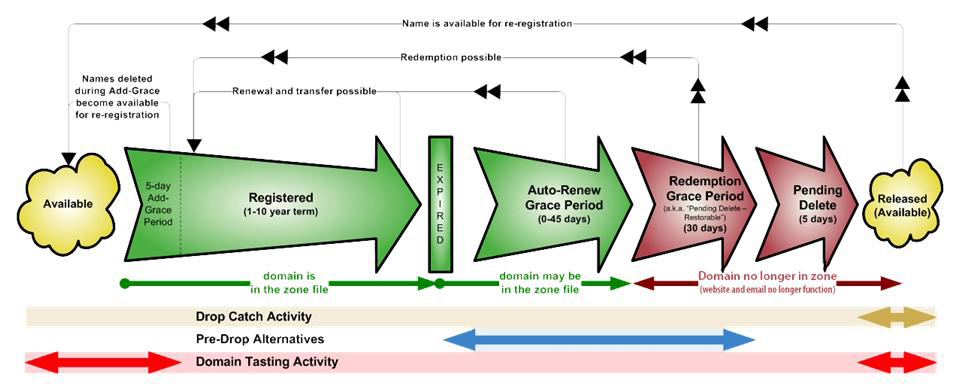
Figure 1. Life stages of a gTLD domain.
The following life stages can be defined for gTLD domains:
5-day Add-Grace Period (5 days). To rule out the registration error, this stage allows to refuse the domain during this period. However, not all registrars provide this feature.
Registered (1-10 years). The domain can be extended (ReNew) or transferred to another registrar (Transfer).
Expired. If the domain registration is not renewed (ReNew), the domain will switch its status to Expired.
Auto-Renew Grace Period (0 - 45 days). The domain can be in the zone file. It can be renewed and transferred (with renewal) in this period. However, it depends on the registrar and its policies. Actually, the registrar may dispose of the domain at its own discretion during this period (for example, sell it to someone else). Registrars usually park domains with a purchase offer.
Redemption Grace Period или Pending Delete - Resporable (30 days). From this time on, the domain is removed from the registrar but remains in this status in the zone registry. The domain itself is removed from the zone file (website and email do not function). The domain can be restored by the registrar (usually for a large amount) if its former owner wishes and the registrar agrees.
Pending Delete (5 days). A procedure of deleting a domain from the registry.
Release of the domain.From this time on, the domain is available for registration.
The length of some periods depends on the zone, the registrar and its policies.
We are especially interested in the Pending Delete stage. It is 100% known that the domain can be intercepted when it is assigned this status. Until this, the domain can be restored by the former owner. That is why we show gTLD domains with the Pending Delete status in the MyDrop.io service.
Selecting domains for interception
Use the list of all released gTLD domains on myDrop.io to select a suitable domain - https://mydrop.io/en/domains
If you are looking for a domain for SEO needs on the Russian market, you can safely use the same filter as RU domains (RU, SU, RF): tCI, traffic by SimilarWeb and Liveinternet, topic, etc.
If you are looking for domains for the non-Russian Internet, you should first pay attention to the following parameters:
- TF and CF. TrustFlow and CitationFlow: Majestic.com metrics;
- DA and Domain Authority and Page Authority: Moz.com metrics;
- Alexa traffic index. The smaller, the better;
- SimilarWeb is a traffic index on the same service. The bigger, the better. But you need to study the traffic sources and its growth carefully;
- Topic can be found using the Category section or by entering queries in the title or domain name.
More details of the domain selection will be reviewed in another article.
Backorder services
Interception of gTLD domains is only possible via a limited number of special services dubbed backorder services. In fact, backorder services are domain registrars that provide a domain interception service to all users.
Backorder services allow users to submit requests for a certain domain interception. If the backorder service is ahead of other market participants at the moment of the domain release, it can transfer the domain to you (if you were the only one who bid) or sell this domain at the internal auction.
Bid. The domain interception algorithm via the backorder service step by step:
When you have chosen a domain, you need to visit the website of a backorder service (or several of them) and leave a request to intercept the domain. Most often, the rate at this stage is fixed, but it varies among services. The rate varies from $8 to ~$80 and its average value is ~$50.
Almost all services work on a postpay basis, i.e. you will need to pay the bid only after the backorder service successfully intercepts the domain.
How the interception occurs. At the time of the domain release, all stakeholders (public backorder services and registrars acting on behalf of their owners) start sending requests for re-registration of the required domain. The fastest will get the domain.
Can a regular user send a request to re-register a vacated domain and intercept it faster? It is nearly impossible, because people engaged in this activity professionally possess several dozen registrars only for intercepting domains. Besides, a regular user does not have access to the API to quickly make entries in the registry.
Backorder service has intercepted your domain – then what? If you are lucky and the backorder service where you made a bid suddenly intercepted a domain, then it can become yours. If your bid was the only bid in this service, you get the domain. But if there is at least one more user who made a bid, the service arranges an auction.
Auction. The auction inside the backorder service is held according to the internal rules of the service. Most often, the auction lasts 3 days, and the one who makes the last highest bid wins and can get the domain.
Let's review the interception details by the example of two backorder services of DropCatch.com, because the probability of interception from this service has been the highest recently + it allows to bid via Discount Club Backorders from $8 (standard rate on .COM is $59).
Sample DropCatch domain interception
Registration in the DropCatch service is made through the NameBright.com registrar. Click on the "Create a New NameBright Account" link in the upper right corner, fill in your details as accurately as possible (you will most likely have to confirm them with the documents). You will be able to sign in to DropCatch immediately after registration.
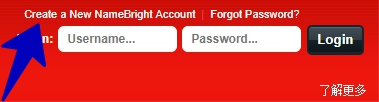
Figure 2.
First bid. Find the desired domain on MyDrop.io and click on the "DropCatch" link in the context menu to make a bid. You will immediately get to the page where the bid can be made. Click on "Backorder Now" and then click on "Confirm BackOrder" in the pop-up window to confirm your intentions.
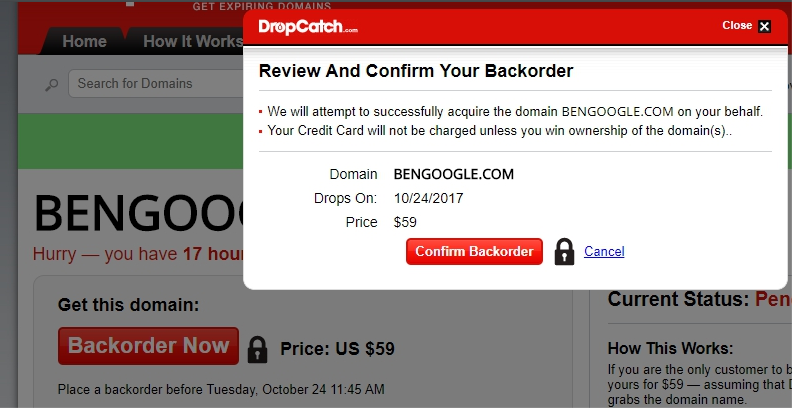
Figure 3.
Supporting documents for bids of more than $60. You need to upload certificates of identity to your account in order to bid more than $60 with this backorder. After you upload them, it will take the service representatives 1-2 days to check them and permit your account to make bids greater than $60.
This should be made in advance if you are going to "fight" for good domains in the auctions. The auction time is limited to 72 hours, and the service representatives have days off.
Auction on DropCatch. As it was said above, if two or more users also made bids on this domain in the service ($59 bids are meant in this case), an auction is held between the users. The service has the following feature: if the domain is sold in the auction, the auction becomes available to all users of the service. The auction lasts 72 hours. If the bid is made in the last 5 minutes of the auction, it is automatically extended for 5 minutes. The one who makes the last bid wins.
Discount Club Backorders. A decent feature of the service is that it allows to bid from $8 on domains. It is a convenient service if you need to intercept a niche domain for which $59 is too expensive. You will get a domain if two conditions are met: DropCatch successfully intercepts this domain + your bid is the highest among all users at the moment.
Other backorder services for intercepting gTLD domains
| Backorder service | Bid | Prepayment |
|---|---|---|
|
DropCatch.com |
$59 (or from $8 at Discount Club Backorders) |
No |
|
DynaDot.com |
$24 |
No |
|
SnapNames.com |
$79 |
No |
|
NameJet.com |
$79 |
No |
|
Hexonet.com |
$59 |
Yes |
DropCatch account verification and participation in the Discount Club (interception from $8)
Verification in DropCatch is required if you want to participate in auctions (and make bids more than $60), as well as participate in Discount Club Backorder and intercept domains from $8.
- Enter your passport details in your account. "My Account" > "Account Info"
- Upload documents in your personal account, in the same Account Info section. The foreign passport is preferred, if possible. But the national passport will do as well.
- Wait up to 72 hours. The check usually takes less time – up to several hours during hours (business in the US).
- You may be asked to take a photo with documents in your hands and send it by mail. The photo must be done with the same documents that you previously uploaded in your personal account.
Once the account is verified, the corresponding caption will appear in your account:

Figure 4.
Now you can fully participate in auctions for vacated domains and make bids via Discount Club.
To bid via Discount Club, go to "My Account" > "Discount Club" > "Add Discount Club Backorders". Enter the domains and bids separated by commas in the field that opens, as shown here:
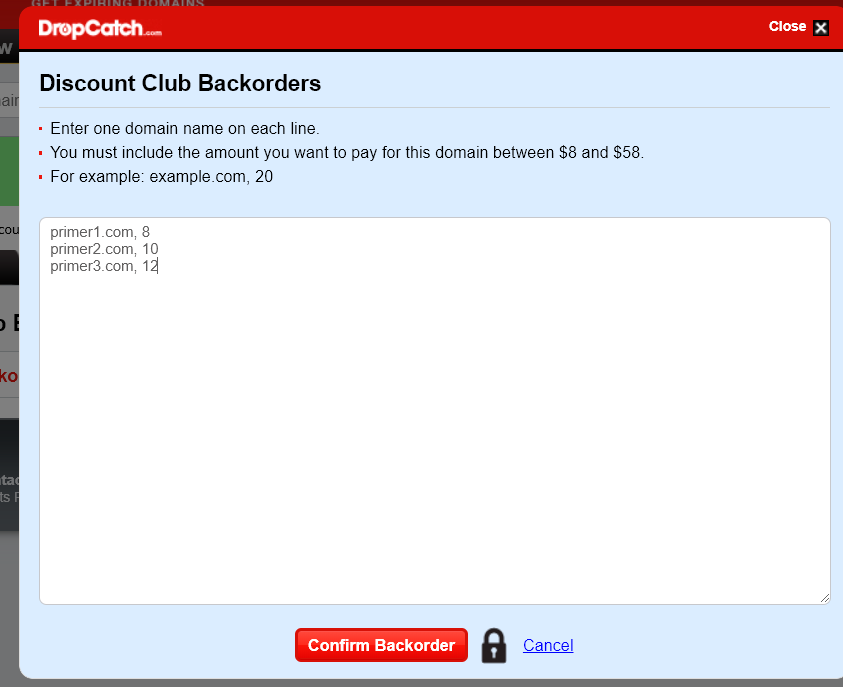
Figure 5. Domain bids via Discount Club Backorders.
Features of the domain interception via "Discount Club"
- Bids from $8 to $58
- Your bid can only play if no one has made a regular $59 bid.
- If several people have bid via Discount Club, the domain is taken by the one who made the highest bid.
- If two people made the same bids on the same domain via Discount Club, the domain is taken by the one who made the bid earlier.