MyDrop CMS
Simple CMS to manage websites restored in MyDrop.io
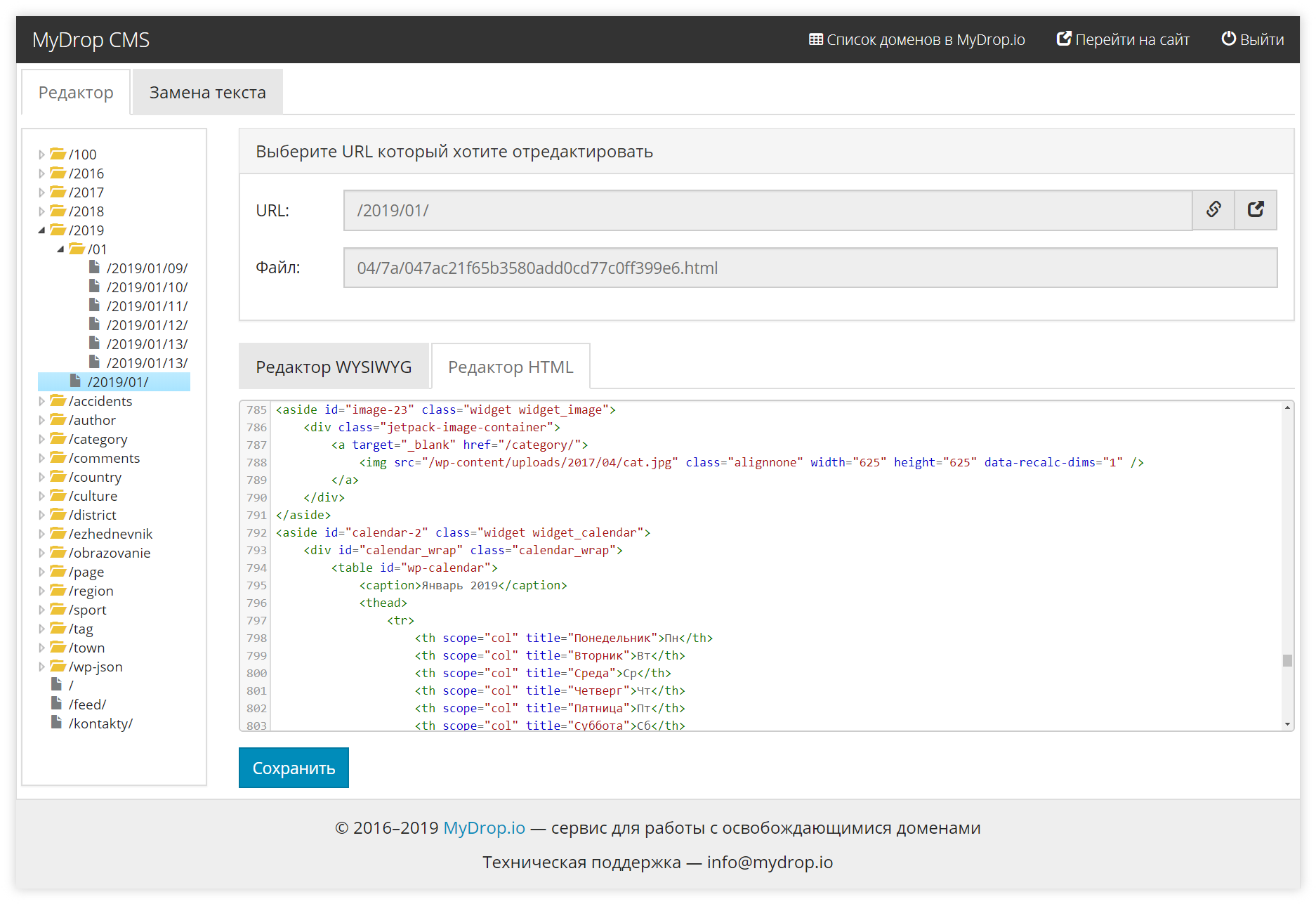
Features and capabilities:
- The CMS is a single file – no complicated settings.
- Lightweight, only 28 Kb.
- Searches pages by real page URL, with due consideration for features of MyDrop archives.
- Visual and HTML editor.
- Bulk search and replacing any text in all files on the website.
FAQ
Setup before the first launch. A domain for which the dashboard is installed should be registered in the MDCMS_DOMAIN variable in the beginning of the MyDrop CMS file. For example, you have restored the website archive for the example.com domain. In this case, the line with the desired variable will look as follows:
const MDCMS_DOMAIN = 'example.com';
What requirements? Hosting with PHP. The dashboard works with SQLite DB – it is created upon the first entry and is contained in one file.
For websites encoded in Windows-1251. You need to use a special version of MyDrop CMS for recovered websites encoded with Windows-1251 — download.
How to add the dashboard to the existing website? MyDrop CMS file should be located in the root of the website. The same folder should also contain a CSV file with the correlation of the URL and the actual page files. This file is present in every archive downloaded in MyDrop.io.
How to change the password? The password is contained in the MDCMS_PASSWORD variable at the very beginning of the dashboard. If you do not want to use a password, just leave this variable empty. Sample:
const MDCMS_PASSWORD = 'PASSWORD';
I have amended the page, but the page has not changed. What should I do? Perhaps, you don't have enough rights to record to HTML files. In this case, you need to execute the following command in the console:
chmod -R 777 *