FAQ for the MyDrop.io service
- Questions about the domain database
- Questions about the archive and the contents
- What does the archive with the website look like?
- Why do HTML files have so weird file names? Why don't name HTML files similar to URLs?
- Are these websites from Archive.org?
- How is the price formed?
- There are no screenshots of the website, what should I do?
- Screenshots reveal that the website has another encoding – does it make any sense to restore it?
- The website is incorrectly displayed on the screenshots (technical pages, broken elements), what should I do?
- Can the website contents be viewed before restoration?
- What restrictions are there for the archive preview?
- I opened the archive on my PC, but it is displayed improperly, what should I do?
- I uploaded the restored website to the hosting, but it's broken, what should I do?
- How long are the archives stored for?
- Website restoration
- Can I access the Yandex Metrics counter on the restored website?
- Encoding is not displayed correctly after the website restoration, what should I do?
- How to replace or add bulk text on all pages – for instance, add a counter?
- Can I restore the archive to another domain?
- I have restored the website, but the “Page not found” errors are displayed when clicking on the links, what should I do?
- The website pages load without styles after the restoration, what should I do?
- Financial questions
Questions about the domain database
What is this service for?
Our service allows searching for interesting free and expired domains by a large number of parameters. Our service also allows restoring the contents of these domains.
Can I register domains with you?
No, you cannot. Our service does not provide such an opportunity at the moment.
Can I intercept the desired domain with you?
No, you cannot. We are not engaged in the interception of expired domains at the moment.
Is there export to Excel in the service?
Yes, there is. It is available for users with a turnover of at least 1,500 rubles or 25 USD.
How to run a bulk check for the list of domains in the MyDrop database?
You can use a special tool to check up to 1,000 domains at a time. As a result, you will see a table indicating whether the domain is in the database + domain settings contained in MyDrop.
The tool allows running several checks simultaneously and then return to them by id. For instance, if you launch three checks, they will be available at unique addresses, such as:
- https://mydrop.io/domains/bulk-check/101
- https://mydrop.io/domains/bulk-check/102
- https://mydrop.io/domains/bulk-check/103
Important features:
- Only you can see the results of the checks using these addresses. They are not available to other users.
- The reports are available within an hour. When it expires, the checks are reset and the data is no longer available by URLs.
Questions about the archive and the contents
What does the archive with the website look like?
The archive looks like a set of html files allocated through a certain number of folders. Each URL on the original website corresponds to one html file. The correspondence of URLs and html files can be found in the csv file (which is always in the root of the unpacked archive). All static files from the original website (images, style files, and JavaScript) have the same path.
Why do HTML files have so weird file names? Why don't name HTML files similar to URLs?
The main task of MyDrop is to help webmasters restore websites to free and expired domains and help them get back the traffic. It is very important to save exactly the old URLs that were there before the domain expired. One tiny character replaced in the page URL can critically affect traffic (search or referral).
This is why we have separated the storage of old URLs from the storage of content that each page previously contained. If we saved HTML files with the name from the URL, we would have failed to save many websites correctly. This is due to the difference in valid characters that can be used in URLs and file names in various operating systems (Unix, Windows).
A system used in the restored archive processes all user queries (it looks at which URL user requests on the website) and loads files with the required content (the script looks at which HTML file corresponds to the requested URL). All links are repeated from the original website and display the same content.
You can find the contents of the required link and the name of the folder with a file that contains the HTML code for this link in the CSV file. If you need to edit content for a specific link, you need to find it in that CSV file.
This solution is required for maintaining the maximum traffic on the restored website.
To make the recovered website operate, just upload the contents of the archive to the hosting folder. All links listed in the CSV file will work in the same way as before on the website, prior to the domain interception.
Are these websites from Archive.org?
Not. We restore websites in a different way. Practice reveals that websites restored using our service are much better than websites restored through a web archive.
How is the price formed?
The price is formed from several parameters: traffic, number of pages, number of days past since the release or interception.
There are no screenshots of the website, what should I do?
If there are no screenshots of the website, but you need to restore this archive, you can do the following:
1. Use the "Website preview" function and view several live pages of the website for a limited period of time.
2. Contact our support – we will deploy the website on our server and send you the current screenshots and recommendations for the archive restoration.
Screenshots reveal that the website has another encoding – does it make any sense to restore it?
The encoding problem can be solved in 98% of cases. Try to preview the archive. If the problem with the encoding persists, you can contact our support – we will try to solve the problem, deploy the website on our servers, and provide recommendations for restoring the archive.
The website is incorrectly displayed on the screenshots (technical pages, broken elements), what should I do?
The module responsible for capturing screenshots has not been fully debugged yet, so ~10% of websites display such screenshots. If you doubt the state of the archive to be restored but are still interested in it, we recommend you contact our support. We will be able to find out the reasons, deploy the website on our server, and send you the screenshots. We will also give you recommendations on whether it is worth to restore this archive.
Can the website contents be viewed before restoration?

What restrictions are there for the archive preview?
1. The restored website can be viewed by one user only. You can't transfer the link to the restored archive to a friend or colleague – they will see a stub instead of the website.
2. Number of pages. There is a limit on the number of pages available for viewing of 4 to 15 pages for each archive. Please view the trial version of websites as carefully as possible.
3. Each website can be previewed for 15 minutes since the restoration.
4. You can preview the website only if you have an amount in your account that exceeds the archive restoration cost.
Besides, each archive can be viewed once per week. You can preview no more than 3 websites at a time.
I opened the archive on my PC, but it is displayed improperly, what should I do?
This can happen if you have a PC with Windows OS. Most likely, CSS styles are not linked to the website correctly in Windows OS. Different operating systems differently connect files and access them from other folders, and these ways do not always match. We recommend you to upload the website to the hosting and check the files display there. If the problem persists, please contact our support.
I uploaded the restored website to the hosting, but it's broken, what should I do?
This happens with some hosting services. Please contact our support – we will help solve this problem.
How long are the archives stored for?
The purchased archives are stored for 9 months.
Website restoration
Can I access the Yandex Metrics counter on the restored website?
Yes, you can. The recovery procedure is described in this article.
Encoding is not displayed correctly after the website restoration, what should I do?
To set the encoding, open any HTML file – for example, the one displayed after the "/" query (main page) and located at the following path /66/66/6666cd76f96956469e7be39d750cc7d9.html. Find a tag with the encoding set in the file, such as:
<META HTTP-EQUIV="Content-Type" CONTENT="text/html; charset=windows-1251">
or
<meta charset="UTF-8" />
Depending on the encoding specified in the file (sometimes there is no encoding indication in files at all), you need to make the appropriate setting in the .htaccess file located in the root of each restored archive. Add the following line, depending on the encoding specified in the HTML file:
AddDefaultCharset WINDOWS-1251
or
AddDefaultCharset UTF-8
WINDOWS-1251 encoding will require additional configuration in some cases. One new line needs to be added to the index.php file, right after the first line:
header('Content-Type: text/html; charset=windows-1251');
As a result, the index.php file will start as follows:
<?php
header('Content-Type: text/html; charset=windows-1251');
...
How to replace or add bulk text on all pages – for instance, add a counter?
Use this script if you want to replace some part of the text or code (change the file extension to php after downloading). Manual:
- Insert the text to be replaced, as well as a fragment to be inserted in line 20 (where the str_replace function is called).
- Locate the file in the root of the website.
- Launch the script. It is better to run the script via the console.
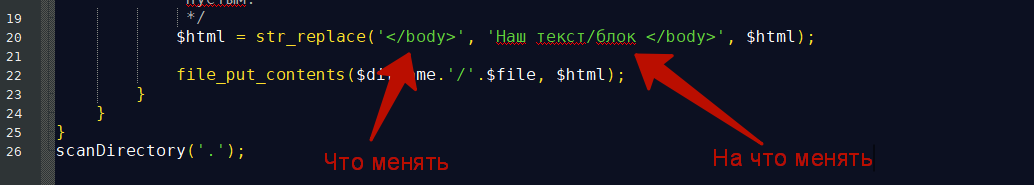
If you need to insert or replace text from several lines, use the \n character in the line breaks.
Can I restore the archive to another domain?
Yes, you can. Nothing prevents you from publishing the content on another domain. But it is unlikely that you can get traffic back to your website quickly in this case.
If you restore to another domain, we recommend that you pay attention to how the links are inserted in the code:
- It is better to make them all relative; all absolute links should be replaced with absolute ones.
- Check the code for the base meta tag. The root URL for all links on the website is specified in it.
I have restored the website, but the “Page not found” errors are displayed when clicking on the links, what should I do?
Make sure that the access to image files, js and css is through relative links. For example, paths to css and js can be via https, while your website works via http only.
Also make sure that your website works correctly both with www and without it. There should be redirect to one of the versions.
If the recommendations above did not help, the archive could be saved incorrectly. In this case, you need to contact our support to solve the problem (info@mydrop.io).
The website pages load without styles after the restoration, what should I do?
Make sure that the access to image files, js and css is through relative links. For example, paths to css and js can be via https, while your website works via http only.
Also make sure that your website works correctly both with www and without it. There should be redirect to one of the versions.
If these tips did not help, please contact our support.
Financial questions
How can I refill the balance in the service?
The balance in the service can be refilled via card, PayPal, webmoney and other.
Do you have any discounts?
Yes, we do. The discounts are credited as a bonus when the account is refilled. When you refill the account for at least 5,000 rubles, the bonus is 10%. When you refill 10,000 rubles or more, the bonus is 20%. More details on the scale of bonuses (discounts) can be found on the account refill page.
Can I refill the balance by a wire transfer from the account of a legal entity?
Yes, you can. Please contact our support at info@mydrop.io.
How to find out my total turnover?
You can find it on the "Operations history" page.